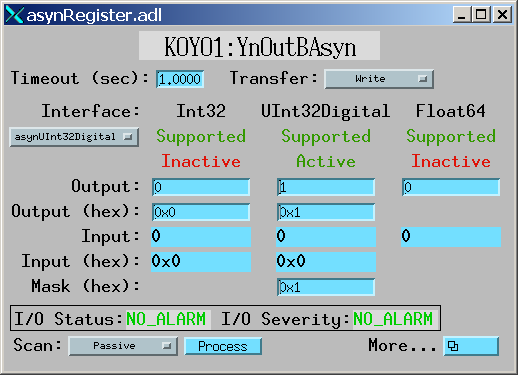Debug tracing
One can obtain diagnostic output for a modbus port driver using the “dbior” or “asynPrint” commands at the iocsh or vxWorks shell. “asynReport” with no arguments will print a brief report for all asyn drivers, including the drvAsynIPPort or drvAsynSerialPort driver that modbus drivers are connected to, and for all modbus port drivers. For example, a partial output for the Koyo1 application when it is connected via TCP is:
epics> asynReport
Koyo1 multiDevice:No canBlock:Yes autoConnect:No
Port 164.54.160.158:502: Connected
K1_Xn_Bit multiDevice:Yes canBlock:No autoConnect:Yes
addr 0 autoConnect Yes enabled Yes connected Yes exceptionActive No
addr 1 autoConnect Yes enabled Yes connected Yes exceptionActive No
addr 2 autoConnect Yes enabled Yes connected Yes exceptionActive No
addr 3 autoConnect Yes enabled Yes connected Yes exceptionActive No
addr 4 autoConnect Yes enabled Yes connected Yes exceptionActive No
addr 5 autoConnect Yes enabled Yes connected Yes exceptionActive No
addr 6 autoConnect Yes enabled Yes connected Yes exceptionActive No
addr 7 autoConnect Yes enabled Yes connected Yes exceptionActive No
modbus port: K1_Xn_Bit
K1_Xn_Word multiDevice:Yes canBlock:No autoConnect:Yes
addr 0 autoConnect Yes enabled Yes connected Yes exceptionActive No
To obtain more detailed information, one can request information for a specific modbus port driver, and output level >0 as follows:
epics> asynReport 5, "K1_Xn_Word"
K1_Xn_Word multiDevice:Yes canBlock:No autoConnect:Yes
enabled:Yes connected:Yes numberConnects 1
nDevices 1 nQueued 0 blocked:No
asynManagerLock:No synchronousLock:No
exceptionActive:No exceptionUsers 0 exceptionNotifys 0
interfaceList
asynCommon pinterface 0x4001d180 drvPvt 0x8094f78
asynDrvUser pinterface 0x4001d10c drvPvt 0x8094f78
asynUInt32Digital pinterface 0x4001d118 drvPvt 0x8094f78
asynInt32 pinterface 0x4001d134 drvPvt 0x8094f78
asynFloat64 pinterface 0x4001d148 drvPvt 0x8094f78
asynInt32Array pinterface 0x4001d158 drvPvt 0x8094f78
addr 0 autoConnect Yes enabled Yes connected Yes exceptionActive No
exceptionActive No exceptionUsers 1 exceptionNotifys 0
blocked No
modbus port: K1_Xn_Word
asyn TCP server: Koyo1
modbusFunction: 3
modbusStartAddress: 040400
modbusLength: 010
plcType: Koyo
I/O errors: 0
Read OK: 5728
Write OK: 0
pollDelay: 0.100000
Time for last I/O 3 msec
Max. I/O time: 12 msec
To obtain run-time debugging output for a driver use the asynSetTraceMask and asynSetTraceIOMask commands. For example the following commands will show all I/O to and from the PLC from the underlying drvAsynIPPort driver:
epics> asynSetTraceIOMask "Koyo1",0,4 # Enable traceIOHex
epics> asynSetTraceMask "Koyo1",0,9 # Enable traceError and traceIODriver
epics>
2007/04/12 17:27:45.384 164.54.160.158:502 write 12
00 01 00 00 00 07 ff 02 08 00 00 20
2007/04/12 17:27:45.390 164.54.160.158:502 read 13
00 01 00 00 00 07 ff 02 04 00 00 00 00
2007/04/12 17:27:45.424 164.54.160.158:502 write 12
00 01 00 00 00 07 ff 03 41 00 00 08
2007/04/12 17:27:45.432 164.54.160.158:502 read 25
00 01 00 00 00 13 ff 03 10 00 00 00 00 00 00 00 00 00 00 00
00 00 00 00 00
...
epics> asynSetTraceMask "Koyo1",0,1 # Turn off traceIODriver
The following command shows the I/O from a specific modbus port driver:
epics> asynSetTraceIOMask "K1_Yn_In_Word",0,4 # Enable traceIOHex
epics> asynSetTraceMask "K1_Yn_In_Word",0,9 # Enable traceError and traceIODriver
epics>
2007/04/12 17:32:31.548 drvModbusAsyn::doModbusIO port K1_Yn_In_Word READ_REGISTERS
09 00 00 00 00 00 00 00
2007/04/12 17:32:31.656 drvModbusAsyn::doModbusIO port K1_Yn_In_Word READ_REGISTERS
09 00 00 00 00 00 00 00
2007/04/12 17:32:31.770 drvModbusAsyn::doModbusIO port K1_Yn_In_Word READ_REGISTERS
09 00 00 00 00 00 00 00
2007/04/12 17:32:31.878 drvModbusAsyn::doModbusIO port K1_Yn_In_Word READ_REGISTERS
09 00 00 00 00 00 00 00
2007/04/12 17:32:31.987 drvModbusAsyn::doModbusIO port K1_Yn_In_Word READ_REGISTERS
09 00 00 00 00 00 00 00
epics> asynSetTraceMask "K1_Yn_In_Word",0,1 # Disable traceIODriver
One can also load an EPICS asyn record on a modbus port, and then use EPICS channel access to turn debugging output on and off. The following medm screen shows how to turn on I/O tracing using this method.
asynRecord.adl
Using the asynRecord to turn on traceIODriver and traceIOHex for debugging.
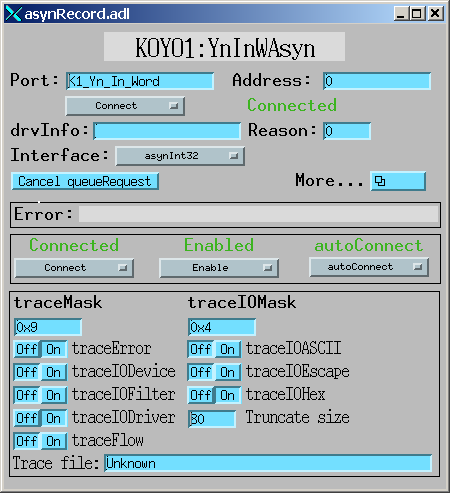
The asyn record can also be used to perform actual I/O to the PLC. For example the following screen shots shows the asyn record being used to control output Y1 on a PLC. Note that the ADDR field is set to 1 (to select Y1) and the data set to 1 (to turn on the output). Each time the asyn record is processed the value will be sent to the PLC.
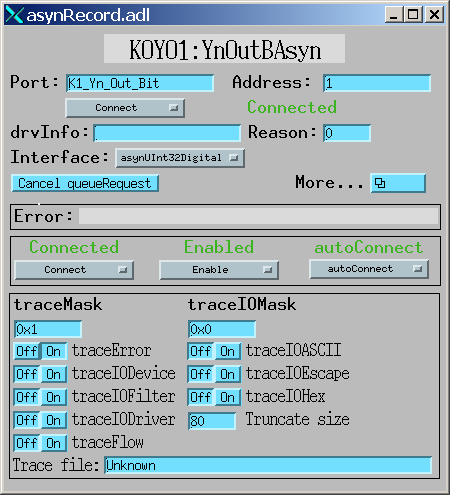
asynRegister.adl
Using the asynRecord to perform actual I/O to a PLC. Note that Interface (IFACE)=asynUInt32Digital, Transfer (TMOD)=Write, and Output (UI32OUT)=1. This value will be written to the Y1 output when the record is processed.