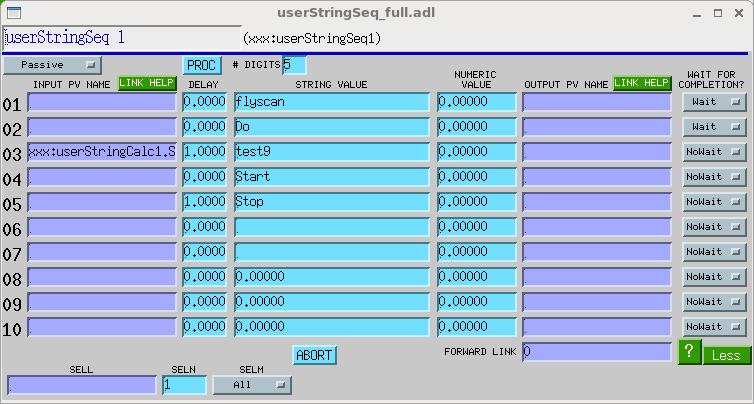
sseqRecord.adl
Contents:
The sseq record's execution can be aborted by the user. When this happens, the record will immediately stop causing other records to process, but it cannot abort any execution it already started with one of its links. Also, aborting the sseq record will not prevent it from executing its forward link. If you want to chain two sseq records together and have the whole sequence abortable, chain them with a LNKn field, rather than the FLNK field.
Beginning with std-module version R3-0, the string field mentioned above can be either a PV of type DBF_STRING, or an array PV whose elements are of type DBF_CHAR or DBF_UCHAR. In any case, the length that will be read or written by the sseq record is limited to the first 39 characters, because the sseq record uses EPICS string PVs internally.
Beginning with std-module version R3-0, the sseq record posts the states of its input and output links (but not its forward link), and posts PVs that indicate which output links are waiting for callbacks.
Beginning with std-module version R3-2, and calc-module version R3-0, the sseq record moved from the std module to the calc module.
To write successfully to a DBF_MENU or DBF_ENUM (for example, the VAL field
of a bo or mbbo record) the record's string value must
be one of the possible strings for the PV, or it must an integer specifying the
string number [0..N] for the PV. For example, when writing to a bo
record whose ZNAM is "No" and whose ONAM is "Yes", the string value must be one
of the following: "No", "Yes", "0", and "1". To ensure that numeric values are
converted to integers, set the precision (the PREC field) to zero.
Here's a sample MEDM display of some of the the sseq record fields. Each "line" in the display consists of the fields DOLn, DLYn, STRn, DOn, LNKn, and WAITn, from left to right.
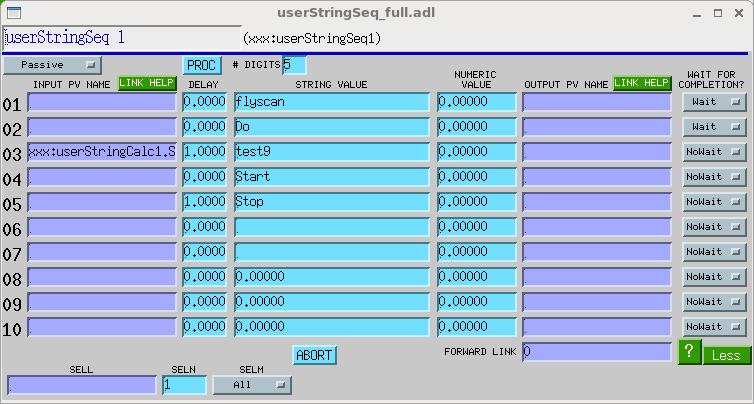
In addition to standard control fields, the sseq record has the field, ABORT:
| Field | Summary | Type | DCT | Initial | Access | Modify | Rec Proc Monitor | PP |
|---|---|---|---|---|---|---|---|---|
| ABORT | Abort execution | SHORT | No | 0 | Yes | Yes | Yes | No |
The user, or another EPICS record, can cause a running sseq record to stop executing links by writing '1' to the record's ABORT field. The ABORT field will remain '1' until the record has finished aborting, at which time the field will be reset to '0'. Only the execution of the record itself will stop when it is aborted. Any processing that the record has already started (via its links) will be unaffected by the abort, and the forward link will be executed in any case.
The first write of '1' to the abort field waits for outstanding callbacks to arrive before returning the record to the idle state. This is the preferred way to abort an executing sequence. However, it may be that a callback the record is waiting for will never arrive. In this case, a more thorough abort is required, to put the record back into an executable state. Therefore, if a second write of '1' to the abort field occurs while the record is waiting for callbacks, the record will abandon outstanding callbacks, and return immediately to the idle state. However, any abandoned callbacks remain outstanding, and can arrive at any time. If one comes in while the record is idle, it will be ignored, but if it comes in while the record is executing a fresh sequence, it may be treated as the result of that fresh sequence.
It has become common practice for EPICS developers to treat a sequence record's forward link as an extra LNKn field, and to chain a series of sequence records together using forward links. These practices are not recommended for use with the sseq record, because the forward link is not subject to ABORT; it is always executed.
For previous versions of the record (earlier than std-module version R3-0), users were cautioned not to write to the ABORT the record via a PP link, because this could cause EPICS to reprocess the record after the abort had succeeded. The record now defends itself against this possibility, by clearing its RPRO field as the last step of an abort.
The sequence record can fetch up to 10 values from 10 locations. The user specifies the locations in the Desired Output Link fields (DOL1-DOLA), which can be either numeric constants or links to other EPICS PVs. If a Desired Output Link is a numeric constant, the corresponding value field for that link is initialized to the constant value. Otherwise, if the Desired Output Link is a string, it is assumed to represent a link, a value is fetched from the link each time the record is processed. See the EPICS Record Reference Manual for information on how to specify database links. If you want to initialize a string value, use STRn. For example, to write a database file that initializes the string STR1 (the string that will be written by LNK1) to "abcdefg", include the bold line below:
record(sseq,"mySeqRecord") {
...
field("STR1","abcdef")
...
}
The values fetched from the Desired Output Links are stored in the corresponding Desired Output fields (DO1-DOA and STR1-STRA). These fields can be initialized by a database configuration tool, and they can be changed at run time. But note that the value of DOn and STRn will be overwritten if DOLn is a valid link (i.e., if DOLn contains the name of a PV to which the sseq record is able to make a channel-access connection).
Many EPICS records that have a DOL link field also have an OMSL (Output Mode Select) field, which determines whether or not the DOL field is used. Like the seq record, the sseq record has no such field. Its DOLn fields are treated as links if they contain text that could be a PV name, and value fields are overwritten if those links successfully retrieve values.
| Field | Summary | Type | DCT | Initial | Access | Modify | Rec Proc Monitor | PP |
|---|---|---|---|---|---|---|---|---|
| DOL1...DOLA | Desired Output Link | INLINK | Yes | 0 | Yes | Yes | N/A | No |
| DOL1V...DOLAV | Desired Output Link Valid | MENU ("Ext PV NC", "Ext PV OK", "Local PV", "Constant") | No | 0 | Yes | No | Yes | No |
| DO1...D0A | Desired Output Value | DOUBLE | No | 0 | Yes | Yes | No | No |
| STR1...STRA | Desired Output String | STRING | No | 0 | Yes | Yes | No | No |
EPICS links can cause processing of the linked-to (i.e., target) record to occur. Whether or not processing actually does occur depends on both the specification of the link, and the properties of the target record. This is well documented in the EPICS Application Developer's Guide, but since some details of link behavior are essential prerequisites for an understanding of the sseq record's WAITn fields, the (EPICS 3.14) behavior of the output links, LNKn, is summarized here:
There are three possibilities:
targetRecord.field PP NMS"), then the link will attempt to cause
targetRecord to process. The attempt will succeed, however, only if
the target record is "Passive" (e.g., targetRecord.SCAN has the
value Passive). In other words, PP means "process if
passive".
targetRecord.field CA NMS"), then targetRecord will
process only if field has been designated by
targetRecord's record-support code as a "Process Passive" field.
You can tell if a field is "Process Passive" either by looking at the record's
.dbd file, or by writing to it from any Channel Access client; if the record
processes when the field in question is written to via Channel Access, then the
field is Process Passive, and a CA link to that field from the sseq record
will also cause the record to process.
targetRecord will not process as a result of LNKn.
The sseq record is permitted to demand a completion callback from EPICS only if the output-link field it's processing has the attribute CA. A PP link is not permitted to make this demand. If LNKn does have the CA attribute, and WAITn has the value Wait, then the sseq record will demand a completion callback. In this case, it will wait after firing LNKn for the callback, before moving on to the next group of DLY/DOL/LNK fields. If LNKn has any attribute other than 'CA', WAITn is irrelevant and its value will be ignored.
If LNKn has the attribute CA, and
WAITn has the value Wait, but
targetRecord.field is not a Process-Passive field, then
targetRecord will not process as a result of LNKn,
but the sseq record will immediately receive a completion callback anyway,
and will therefore not wait for targetRecord to process.
Finally, if the sseq record successfully waits for
targetRecord to finish processing, it is still possible for other
records to process as an indirect result of LNKn, and the
sseq record cannot wait for this indirectly caused processing to finish
unless the database developer has arranged for the indirectly caused processing
to be traceable by EPICS. For example, a channel access client may have a
monitor on the field the sseq record writes to, and may do something when
that field's value changes. EPICS cannot trace this processing without special
help from a database developer. This issue is covered in depth in the
documentation of the sscan record, which also relies on EPICS execution
tracing to determine when processing it has caused finishes. (See "Completion
Reporting" in the Powerpoint presentation "Scans.ppt" in the synApps sscan
module's documentation directory.)
| Field | Summary | Type | DCT | Initial | Access | Modify | Rec Proc Monitor | PP |
|---|---|---|---|---|---|---|---|---|
| LNK1...LNKA | Output link | OUTLINK | Yes | blank | Yes | Yes | N/A | No |
| LNK1V...LNKAV | Output Link Valid | MENU ("Ext PV NC", "Ext PV OK", "Local PV", "Constant") | No | 0 | Yes | No | Yes | No |
| WAIT1...WAITA | Wait Command | MENU ("NoWait", "Wait", "After1", ..., "After10") | Yes | "NoWait" | Yes | Yes | N/A | No |
| WERR1...WERRA | Wait Configuration Error | short (0:ok; 1:error) | No | 0 | Yes | No | Yes | No |
| These fields determine whether the sseq record waits
for completion of processing started by an output link, and at what point in the
sequence the record waits. If WAITn has any value other than
"NoWait", the record will wait. To accomplish this, the record will attempt to
execute LNKn in such a way that the record will be notified when
all processing started by the link has finished. This attempt can succeed only
if the link has the attribute "CA".
If WAITn has the value "Wait", the record will wait for completion before going on to the next action. If WAITn has the value "Afteri, where i is in [1,10], then the record will process actions up to and including action i before waiting for completion. Thus, for example, if you want to execute links 1 and 2 in quick succession, and then wait for completion of processing started by both links, before moving on to link 3, you would set WAIT1 to "After2", and set WAIT2 to either "Wait" or "After2". (For link n, "Wait" means the same thing as "Aftern"). The sseq record cannot go back in time. If you specify "After2" for link 3, the record will behave as though you had specified "Wait" or (equivalently) "After3". The WERRn fields are purely for the user's information, and indicate whether or not the WAITn field is consistent with the link attribute specified for the LNKn field. If you want the record to wait for completion of a link, that link must have the attribute 'CA'. The record doesn't enforce this; it just tells you if there's a problem. | ||||||||
| WTG1...WTGA | Waiting | SHORT | No | 0 | Yes | No | Yes | No |
| These fields display the waiting states of their respective links. While the record is waiting for completion of processing started by a link, this field will have the value 1. | ||||||||
To avoid any misunderstanding, let me emphasize that WAITn fields do not control or affect the sseq record's use of its delay (DLYn) fields. WAITn only controls whether the record will wait for processing started by LNKn to complete. Thus, if WAITn is 0, the record will execute LNKn and immediately pause for DLY(n+1) seconds before executing LNK(n+1); if WAITn is 1, the record will execute LNKn, wait for processing started by LNKn to complete, and then pause for DLY(n+1) seconds.
By the way, because the sseq record can write strings, it can be used to write to link fields (its own, or those of another record). This use can succeed only if the link field doing the writing has the attribute CA.
| Field | Summary | Type | DCT | Initial | Access | Modify | Rec Proc Monitor | PP |
|---|---|---|---|---|---|---|---|---|
| SELM | Select Mechanism | RECCHOICE | Yes | 0 | Yes | Yes | No | No |
| SELN | Link Selection | USHORT | No | 1 | Yes | Yes | No | No |
| SELL | Link Selection Location | INLINK | Yes | 0 | No | No | N/A | No |
Delays are implemented with a time granularity of the system clock, which typically has a frequency of 60 Hz. When a delay value is specified, the record rounds it to the nearest multiple of the system clock period, and writes it back to the DLYn field.
| Field | Summary | Type | DCT | Initial | Access | Modify | Rec Proc Monitor | PP |
|---|---|---|---|---|---|---|---|---|
| DLY1 | Delay time | DOUBLE | Yes | 0 | Yes | Yes | No | No |
| DLY2 | Delay time | DOUBLE | Yes | 0 | Yes | Yes | No | No |
| ... | ... | ... | ... | ... | ... | ... | ... | ... |
| DLYA | Delay time | DOUBLE | Yes | 0 | Yes | Yes | No | No |
See the EPICS Record Reference Manual for more on the record name (NAME) and description (DESC) fields.
| Field | Summary | Type | DCT | Initial | Access | Modify | Rec Proc Monitor | PP |
|---|---|---|---|---|---|---|---|---|
| PREC | Display Precision | SHORT | Yes | 0 | Yes | Yes | No | No |
| NAME | Record Name | STRING [29] | Yes | 0 | Yes | No | No | No |
| DESC | Description | STRING [29] | Yes | Null | Yes | Yes | No | No |
| BUSY | Sequence active | SHORT | No | 0 | Yes | No | Yes | No |
editSseq does all these things, with a simple command-based interface. Here's a sample MEDM display of editSseq:
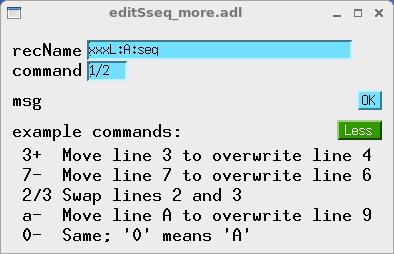
To accomplish the change described above (move lines 1-3 of a sseq record to lines 2-4 of the same record), one would do the following:
editSseq also works on seq records.
To use editSseq, add the following commands to an ioc's startup file:
and add the following menu item to an MEDM display file:
display[0] {
label="editSseq"
name="editSseq.adl"
args="P=xxx:,Q=ES:"
}