fb_epid simulator
| Purpose | describe the simulator in the fb_epid support |
| Author | Pete R. Jemian |
| SVN | $Id: simulator.rst 14555 2012-03-02 20:21:10Z jemian $ |
Contents
1 Example use of the fb_epid simulator
The support database has a simulator to help learn how to use the fb_epid support. The simulator models the temperature of something which is subject to some cooling. There is support for heating power to be applied, as directed by the output of the epid record. The cooling could be applied either by adjustment of a continuous variable or by a (simulated) relay-switched application of heating power. Smoother operation is obtained with the continuous variable but not all temperature controllers provide this.
The simulator is based on the swait record. [1]The fields are assigned as follows:
| field | description |
|---|---|
| A | minimum “temperature” allowed |
| B | cooling rate parameter |
| C | heater power |
| D | output of PID loop |
| E | heater relay closes when D > E |
| F | current “temperature” |
The fb_epid support should be configured like this:
| PV | value |
|---|---|
| $(P):in.INAN | $(P):sim |
| $(P):out.OUTN | $(P):sim.D |
| $(P):enable.INAN | $(P):on.VAL |
| $(P).KP | 0.01 |
| $(P).KI | 0.1 |
| $(P).I | 0.0 |
| $(P).KD | 0.0 |
| $(P).DRVL | 0.0 |
| $(P).DRVH | 1.0 |
| $(P).FMOD | PID |
This configuration is defined in the supplied fb_epid.substitutions file.
# $Id: fb_epid.substitutions 14504 2012-02-29 21:11:18Z jemian $
file "$(OPTICS)/opticsApp/Db/fb_epid.db"
{
{
P=xxx:epid1,
IN=xxx:epid1:sim.VAL,
OUT=xxx:epid1:sim.D,
MODE=PID,
CALC=A,
PERMIT1="xxx:epid1:on.VAL",
PERMIT2="",
PERMIT3="",
PERMIT4=""
}
}
1.1 Interface Screens
start a MEDM session with a command such as:
medm -x -macro "P=prj:epid1,C=:sim" fb_epid_sim.adl &
This screen provides access to the simulator, the swait calculation record, and the fb_epid controls that support it.
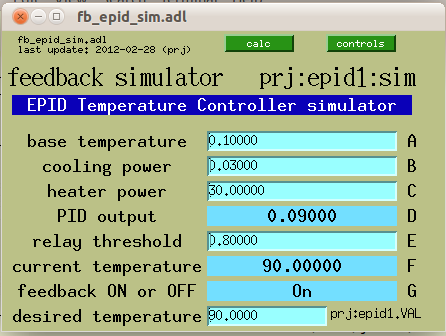
Figure: fb_epid temperature simulator controls
The calc button brings up this screen:
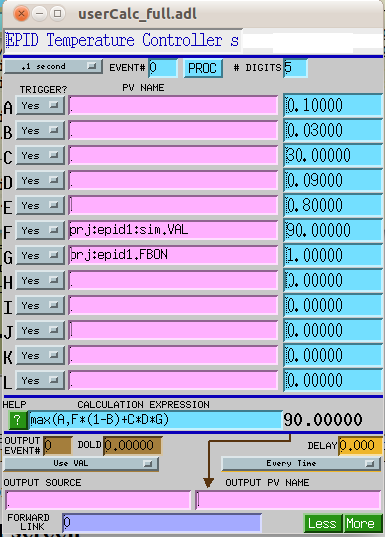
Figure: temperature simulator calculation
The controls button brings up the standard fb_epid controls:
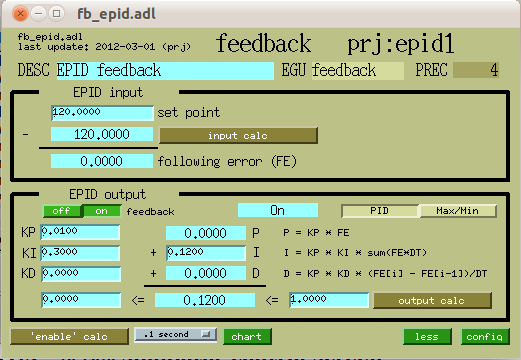
Figure: fb_epid` main control screen
1.2 Operation
to be written
Footnotes
- [1] - EPICS swait record: http://www.aps.anl.gov/bcda/synApps/calc/swaitRecord.html